Here are some tips to keep your kids safe on the internet:
1. If possible give the kids their own computer. Children will invariably and inadvertently download viruses and spyware, so why risk your main computer—which probably has valuable financial data on it? If they have their own and it gets infected, you won’t risk your data and you can easily just restore the operating system.
2. Whenever possible use Apple computers. Apple computers are just not prone to spyware and viruses like Windows PCs because they represent much smaller numbers. You won’t have to worry so about getting infected. If you are contemplating a purchase buy Apple. They cost more yes, but you can get some great deals on Apple’s own web store in the refurnished area and there are good buys on eBay—expect to pay around $500 for a decent Intel based later model.
3. Always place the computer in a common area of the home where the kids will be less likely to visit sites you don’t approve of. They won’t like it when they get older, but for younger children (5-12) it’s a must. As you develop standards for your children starting at a young age then when they get older they will be better prepared for having it in their room.
4. Always use a router on your home network. A router is a box that goes between your DSL line or cable modem and acts as a firewall to protect all your computers from direct attack. Routers are very inexpensive these days--$50 to $100 max and provide a lot of valuable features (like wireless wi-fi) and protection against hackers and worms.
5. Use a service called OpenDNS to filter web sites and prevent your kids from going to dangerous porn sites and other places you find objectionable. Basic OpenDNS is free, you can sign up for a free account and use it to filter out up to 25 web sites you don’t want your kids to go. The OpenDNS site has instructions and tutorials on how to set it up, but you basically redirect your computers (or even better your router) to use 208.67.222.222 and 208.67.220.220 as your DNS servers. (All sites on the internet actually use number addresses called ‘IP addresses’. When you type in a name your computer or router looks up that name on a DNS server, which is like a phone book and then sends you there.) OpenDNS intercepts requests for objectionable sites and prevents your kids from going there. To activate OpenDNS, go to network properties, uncheck the ‘Obtain a DNS address automatically’ and then type in the numbers listed above. Reboot and you’re protected!
6. ALWAYS install all updates from the manufacturers! Whether Apple or (especially) Windows, make sure the system is being updated. Updates are mostly to fix serious security flaws and ‘holes’ in the operating system. Now that Apple and Microsoft are doing a much better job in keeping their systems secure, the hackers have moved to other application like Adobe PDF reader to inject viruses on your computer—so make sure you keep those updated as well.
EDGE Security Systems
Ph. 909-660-EDGE (3343)
http://www.edgealarm.com/
Residential and Commercial Security Systems, Remote Video Monitoring, Virtual Guard Tours
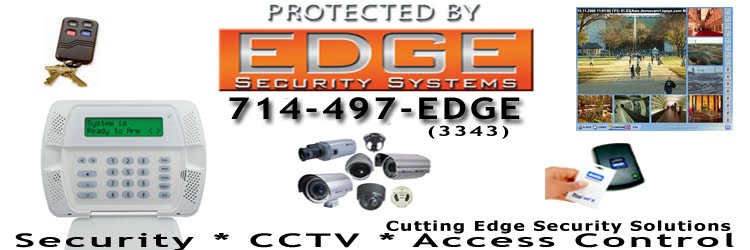

No comments:
Post a Comment